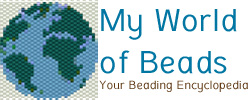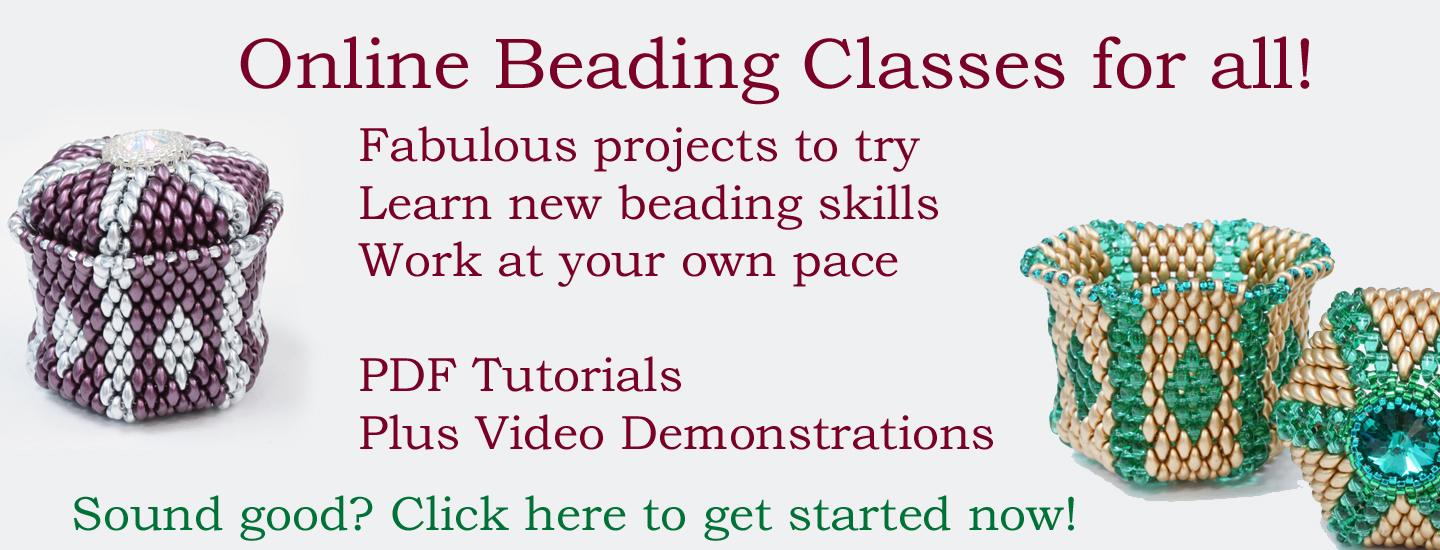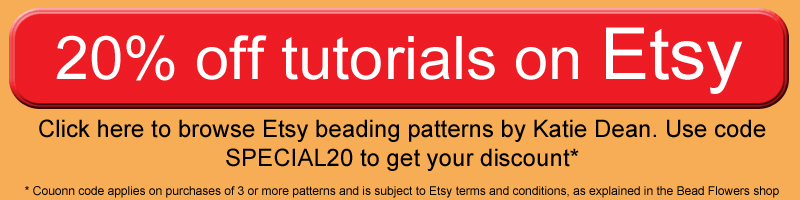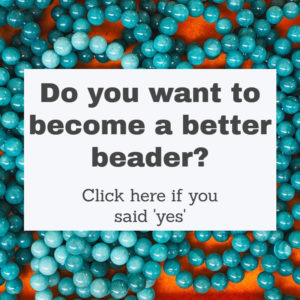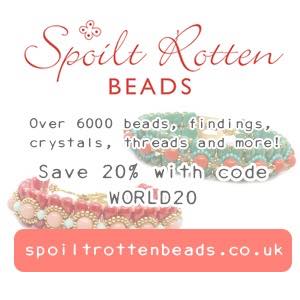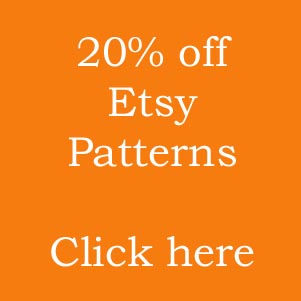Using Pinterest for Beading: 3 Top Tips
When I started using Pinterest, I never realised how critical it would become for my beading. I work a lot as a designer and Pinterest is a brilliant tool for helping me there. However, it’s also fabulous for someone who just enjoys beading and looking for inspiration.
So, I want to share my three top tips for getting the most out of Pinterest as a beader. I’m going to talk to you about using Pinterest to create mood boards for design. I also want to share how you can use it to look for inspiration…but without infringing copyright! Lastly, did you know Pinterest is also a brilliant tool for making beaded wish lists?
A Brief Guide to Using Pinterest
I am largely assuming that you are already somewhat familiar with Pinterest. However, if you’ve never tried it, it is very easy to use. Just go and set up an account. You will then see you have the options of creating a board. So, follow the steps to do this.
You can add photos to your board in several ways. You can upload images from your computer. Alternatively, you can ‘repin’ images from other parts of Pinterest. So, you might want to spend a little time browsing the site and ‘repinning’ images that you like. Thirdly, you can pin from other websites. You will often see a little Pinterest logo on a web page. Just click on that and a pop up box will let you choose the photos from that webpage and pin it to one of your Pinterest boards (you get to choose which one).
The great thing about pinning from a website is it also saves the information about that site. So, when you click on the image, you can get back to the website where you found it. I’m going to show you, that’s a brilliant feature when you are creating a wishlist.
Creating Wish Lists on Pinterest
We’re all familiar with ‘Wish Lists’ on retail sites, but have you ever thought about using Pinterest to create a beading wish list?
I know most of us have a budget. We also have an irresistible urge to browse online and fall into the path of temptation. So, you end up in that sticky situation of ‘I would love that pattern, but I can’t afford it this month.’
Then, payday comes around and you remember you saw several patterns that you wanted. But can you remember where you found them? Of course not. So, you end up browsing, then get distracted and finally spend all your budget on something else. Then of course, sod’s law comes into play. The very next day, you stumble upon that original pattern that you loved, and you’ve got no money to buy it!
The Solution
Well, using Pinterest can get you out of that annoying, sticky situation…
 Step 1: create a new board and call it ‘My Wish List’ (or similar).
Step 1: create a new board and call it ‘My Wish List’ (or similar).
Step 2: Just browse around as usual. When you find something you like, Pin it to your wish list board.
Step 3: when payday comes around, or someone asks you what you want for your birthday, bring out your wishlist board. You can select the pattern you most want to try, click on the pinned image and you will find yourself back at the website where you can buy it.
Step 4: don’t forget to remove the image from the board after you’ve bought the pattern!
You can share your wishlist with the whole world by making the board public. So, there’s no excuse for anyone getting you a rubbish beading present in the future!
If you want a little distraction, take this survey before you read on!
Create your own user feedback survey
Using Pinterest to Create Mood Boards
If that title has piqued your interest, you probably have two questions. What is a mood board? How do I use Pinterest to create one?
What is a Mood Board?
This is a design tool. Think of it as a collection of ideas or inspiration. So, let’s say you decide you want to create a new piece of jewellery. You have a theme or an idea in mind. Perhaps it’s something romantic. Yet, it’s a big leap to get from the idea of ‘romantic jewellery’ to your actual beaded creation. So, where do you start? The mood board!
How to create a mood board
I always start by browsing images. So, I may use Pinterest for this and I may also use Google images. Usually I would start by searching for a term, like ‘romantic’ or ‘romantic jewellery’. I then just collect any image that appeals to me. I don’t ask myself why and I don’t try to determine how I will use the image. In fact, I may never use it!
This is just a gut reaction. In the ‘old days’, I might have been flicking through magazines. So I would cut my images out and stick them in a folder, or glue them on a large sheet of paper. Again, keep this random. Or, perhaps you can start to sort things in ways that link.
I then like to leave things a few days to ‘percolate’. So, I will take a look at the mood board each day to set myself thinking. Gradually, ideas start to form. It could be about colour, or about shape, or something more ‘literal’. I will jot down notes and eventually reach the point where my idea is sufficiently clear to take out the beads.
Where does Pinterest come in?
Well, nowadays, I don’t need to turn to magazines, scissors, glue and paper. I simply use Pinterest. So, I will start by setting up a new board. I can then add the images that I like. Instead of starting a piece of paper, I can browse my Pinterest board before I start work, in the middle of the day, and as I close my computer down.
I can also sit with the Pinterest board open in front of me as I’m beading. I choose to keep these ‘mood boards’ private. So, I’m the only one that sees them. That way, my design remains under wraps until I am ready to reveal it to the world!
Using Pinterest for Inspiration
So many beaders ‘hang out’ on Pinterest that it can be a great place to find inspiration. It’s obvious really: where better to look for inspiration than a collection of pictures?
Well, there’s a right way to use Pinterest for this and a wrong way. The wrong way is in fact so wrong that it’s illegal. So, I want to share how to avoid falling into the pitfall of using Pinterest in the wrong way.
The wrong (illegal) way of using Pinterest for inspiration
If you think you can search Pinterest of gorgeous beadwork and then use the photo to  create your own version, you are actually breaking the law.
create your own version, you are actually breaking the law.
The law in question is copyright law. It’s hugely complex and I have written about it extensively here. So, if you don’t know what copyright law is or why it exists, please read that series of blogs.
I was staggered to find in a recent survey that, when shown a photo of a beading project and asked for reasons why they would choose not to buy the tutorial, 15% of people said ‘because I could work out how to do it from the photo.’ Unless the original designer has specifically said, ‘I’m happy for you to make this yourself by copying the photo’, it is illegal to do this.
A Practical Example
So, imagine this scenario. You’ve just bought a new pack of beads that you’ve never used before. You’re not sure what to do with them. So, you browse the internet. Maybe you find some tutorials that will show you how to make something. This is great. However, maybe  you are browsing through Pinterest and see a photo of a project using the beads. You think, ‘I could work out how to make that.’
you are browsing through Pinterest and see a photo of a project using the beads. You think, ‘I could work out how to make that.’
Well, now you have a choice: break the law or not. If you then go on and save the image to one of your boards, then sit and ‘copy’ the image using your beads, you are breaking the law. If you either resist the temptation and move on or, better still, buy the tutorial, you’re on safe ground.
Yes, it sucks when you see an image of something and think ‘I could do that’ or ‘I could have done that’. But the point is, you didn’t think of it yourself. So, it’s not your idea, it would be stealing the intellectual property of someone else. It’s happened to me: I’ve seen a stunning bracelet and thought, ‘I can see how that’s done’, but I don’t then make it and write a tutorial for it. I have to leave it alone, move on and come up with my own ideas.
The right way of using Pinterest for inspiration
It’s great to look at other designers’ work. You might see a colour combination that you  have never thought of using. Or perhaps it’s a combination of different beads that you haven’t tried before.
have never thought of using. Or perhaps it’s a combination of different beads that you haven’t tried before.
Take those ideas and go away and work with them. You can also look for inspiration for patterns (I mean a combination of stripes or shapes etc, not a set of instructions) and themes that you would like to explore.
Pinterest is a great place to find collections of images and ideas around a theme. So, taking this and working from it, is perfectly ok. In fact, it’s a great way to design and discover something new.
Occasionally coincidences happen. So you might create a design, then find someone else has done something similar. This is not illegal: if neither of you has seen the work of the other, then it’s not ‘copying’, simply ‘coincidence’.
Happy Beading!
Well, I hope if you weren’t already using Pinterest for your beading, you now know why you should!
In addition to all of those benefits I’ve just outlined, you can also make friends and meet new beading buddies on there. So, what are you waiting for?!
Oh, and don’t forget to pop back up to take that survey…