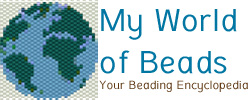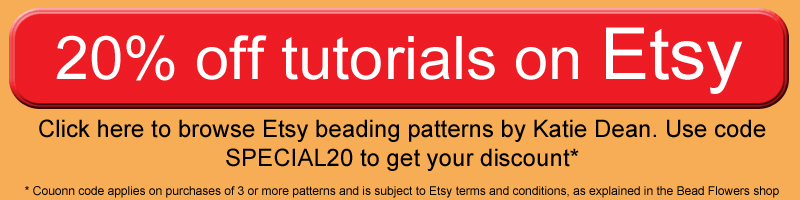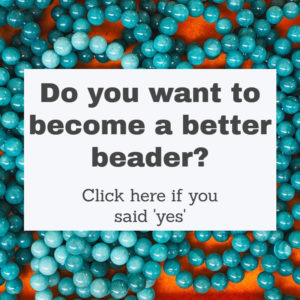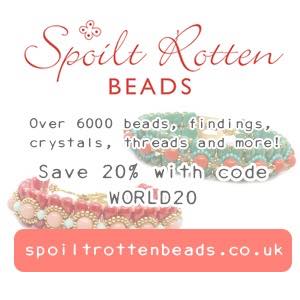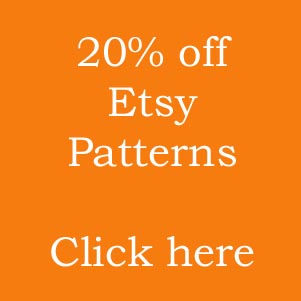Create a Logo
 Create a logo: what is it?
Create a logo: what is it?
A logo is basically a badge that allows people to recognise your business or your product. It should tell potential customers who you are and what you do, ie represent your brand. It should also stand out so that it is instantly recognisable and memorable.
What elements create a logo?
There are many elements that go into creating a logo. Firstly colour. This will be partially dictated by your style: if you have a strongly romantic style, it would be strange to choose yellow for your logo. Romance is associated with love, perhaps softness or passion. Yellow brings to mind sunshine, happiness. So as you see, the kind of words you associate with your style do not match the kind of words you associate with your colour in this case. I also said that a logo should stand out, so this might have been behind your decision to choose the colour yellow. Whilst the idea of using a really bright, bold colour is great, you would do better to use red or bright pink to be in keeping with your style. So, when you are choosing a colour, think about what will be sensible on all levels. If you take a look at the posts on colour theory, you will see that you don’t have to use a bright colour to make an impact – you could do this by choosing the right combination of colours.
Secondly think about whether or not your logo will include text or images or both. You probably want to include some kind of text as this will tell people the name of your company. It could be that you simply use the name and add a photo, making a creative arrangement from the two. Or you might want to take the initials of your company and combine those into some form of logo with lettering intertwined or creatively arranged.
If you are using text, then think carefully about the font that you choose. There are people who spend their lives studying fonts and can tell you a huge amount about what each font represents, the history of its evolution and so forth. In practical terms fonts have been created by someone and are licensed for use on certain platforms, perhaps in a word processing software, or on a website. There are universal fonts that are licensed and supported everywhere, but there are also specialist fonts for which you might need to buy a license and which might not be supported by every website, for example. Just bear this in mind: if a font is not supported, then the platform being asked to use it will most likely turn your text into some standard font (eg Helvetica), which is perfectly serviceable, but may not give your logo the look that you wanted. Just as I talked about colours creating subliminal associations, so font styles can say a lot about a product. If your jewelry is very ‘edgy’ or industrial in feel, then choosing a font that looks hand-written may not be the best option. I always think that hand-written style fonts give the feel of something that has been crafted more organically, so to me, this style of font would go against a modern style of jewelry. You would be better to try a font that looks clean and simple. I should say that I personally have not studied fonts in any detail, my reaction is purely instinctive. This is not a bad place to start as most of your customers probably won’t be experts in font style, but they will still most likely have some kind of subconscious reaction to the font, so put a little thought into your choice.
Finally, consider the overall style of your logo compared to the style of your jewelry or products. If you make things that are intricate and colourful, then maybe this is something you want to reflect when you create a logo. One word of warning though, don’t get lost in the detail. Remember your logo should print at a range of different sizes, so if you create a logo with tiny font that sits across the top of a highly patterned image, it may look great at poster size, but when it is printed as a thumbnail size image on a business card it can end up looking like a colourful mess in which the font is completely lost! So when you have created a logo, try printing it at different sizes, view it on a computer, on a cell phone screen as well so you see that it still has visual clarity and impact.
Tools to create a logo
If you are already a designer, you probably already use software like Adobe InDesign, in which case you probably already know plenty about how to create a logo. If you’re not a designer, it need not mean you can’t create a logo on your own. It is perfectly possible to use software like Powerpoint or Draw to combine images and text (this is after all what a logo really is). You can save your image in a format like jpg or tiff or even PDF and then it can be re-sized according to where you want to use it. Just take care that the image resolution you create (usually expressed as 72dpi – low resolution – or 300 dpi – high resolution – or similar) is going to display well at all levels. If you are working with text, this is usually less problematic, but as soon as you work with photos, you will find that an image with a low resolution will appear very grainy – almost blurred – if you try and print it in a very large size. If you want to find out more about using powerpoint software or photography, then check the other posts on here.